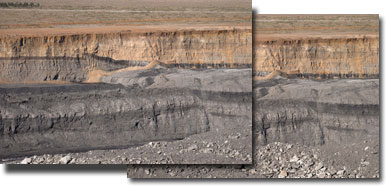
3DM Analyst is a rapid 3D data extraction package for use with digital imagery. The software uses pairs of overlapping or convergent aerial or terrestrial digital images that can be obtained either from digital cameras or scanned images.
3DM Analyst offers advanced functionality for model orientations, using any combination of control points and camera stations and also allows the use of natural image points as additional input to enhance orientations.
Applications
3DM Analyst is being used by mapping, surveying, and mining companies in Australia, Canada, Chile, China, Indonesia, Japan, Mongolia, Namibia, Peru, South Africa, the US, Venezuela, and Zambia for a wide variety of tasks. Whelans International, for example, used 3DM Analyst Professional (a version of 3DM Analyst specially designed to work with 250+ megapixel scanned large format images) to update the maps of the Perth metropolitan area and regional centres throughout Western Australia for the State Government using aerial photography, while mining and engineering companies like BMA Coal in Queensland, Griffin Coal in Western Australia, and Thiess Indonesia use 3DM Analyst for tasks like pit wall mapping from terrestrial images for resource modelling and geological and geotechnical analysis.
One of the key strengths of 3DM Analyst is its versatility — the same software can be used for any task requiring remote 3D measurements to be made, whether it is aerial mapping, stockpile volume calculations, or basic surveying, from a range of a few metres to several kilometres away, with accuracy chosen by the user beforehand based on the distance to the scene being captured and the focal length of the lens used to capture it.
For more details of how 3DM Analyst can be used in a range of applications, please click on one of the following links:
Surveying
Education & Research
Key Features
Support for both digital cameras and scanned film images.
Built-in support for calibrating digital cameras both with circular targets in a target range and with natural points.
Customised orientation routines especially designed for difficult terrestrial models.
Optional Least-Squares Matching for all digitised data to improve accuracy.
Optional centroiding of circular targets to improve accuracy.
Fully automatic relative-only point generation
Enhanced automatic DTM generation algorithm with user-controllable density and correlation criteria.
Support for breaklines, areas, and holes to control DTM generation and TIN formation.
Automatic contour and cross-section generation.
Three distinct views for digitising and processing data to suit the user's preference:
Images View, with both images shown side-by-side, featuring the Single Image Digitising Tool that allows data to be digitised in one image while the software locates the corresponding point in the other image.
3D View, with all data shown in 3D for full 360 degree viewing, featuring image draping for geological interpretation and full support for digitising and editing.
Stereo View, with all data shown in stereo to allow true depth perception, featuring support for a wide range of industry-standard stereo hardware to suit the user's budget and full support for digitising and editing as well as ADAM's range of handwheels and footdisks.
Optional automatic ground tracking/terrain following using Least Squares Matching in the Stereo View.
DXF import and export ability for compatibility with both AutoCAD and Microstation.
User-friendly project wizard to guide in the project creation process.
Support for the image file formats BMP, PNG, TIFF, TGA, and JPG.
Support for up to 50,000 user-defined feature types arranged in a logical hierarchy.
Product Options
3DM Analyst and its supporting products are available in a number of different versions tailored to different workloads and feature requirements:
| Product | Maximum Image Size |
Maximum No. of Images |
Can Calibrate Digital Cameras? |
Software Included |
|---|---|---|---|---|
| 3DM Analyst Professional Mapping Suite | 250+ megapixels | Unlimited | Yes | 3DM Analyst Professional 3DM CalibCam Professional DTM Generator Professional |
| 3DM Analyst Mine Mapping Suite | 65 megapixels[1] | Unlimited | Yes | 3DM Analyst 3DM CalibCam DTM Generator |
| 3DM Analyst Lite Suite | 40 megapixels | 16 | No | 3DM Analyst Lite 3DM CalibCam Lite |
| 3DM Analyst Lite | 25 megapixels | 2 | No | 3DM Analyst Lite |
[1] Effective limit on a PC with 2GB of RAM. The effective limit on a PC with 1GB of RAM is 35 megapixels. The software itself does not limit the size of the images.
(Products can also be purchased separately if desired.)
Customers who only do spot models will be most interested in our 3DM Analyst Lite option, which is limited to processing two images of up to 16 megapixels at a time, but is otherwise fully automated and capable of generating all of the data that the other versions can.
Customers who typically work on slightly larger projects and who wish to reduce the field work and number of control points required to register data in a real-world co-ordinate system would best served by 3DM Analyst Lite Suite — this can work with up to ten 24 megapixel images at a time.
Customers who only occasionally need the software, but work on large projects when they do use it, may wish to consider our range of short-term leasing options on the full 3DM Analyst Mine Mapping Suite.
Finally, customers who use the software often and work on large projects would be better off either hire-purchasing or purchasing outright the full 3DM Analyst Mine Mapping Suite. With no limits on the number of images used in a single project, an entire mine can be mapped with only a handful of control points if required; furthermore, DTM Generator allows any number of projects to be batch processed without operator intervention (around 45 models per hour on a modern, dual-core processor using 8 megapixel images — that means over 500 models can be processed overnight!) allowing staff time to be used much more productively on large projects than would be possible using either of the Lite versions.
Existing Customers
Some of the customers currently using 3DM Analyst include:


Non-commercial users of the software include:
- University of Alaska Fairbanks, USA.
- University of Alberta, Canada.
- Arizona State University, USA.
- Curtin University, Australia.
- Institut de géomatique et d'analyse du risque, Université de Lausanne, Switzerland.
- Hope College, USA.
- Institut für Kulturgeschichte der Antike, Austrian Academy of Sciences, Austria.
- Universita di Milano-Bicocca, Italy.
- Minot State University, USA.
- Montana Tech, USA.
- University of New South Wales, Australia.
- State University of New York, USA.
- University of Padova, Italy.
- Peace Region Palaeontology Research Centre, Canada.
- University of Plymouth, UK.
- Simon Fraser University, Canada.
- The Smithsonian, USA.
- University of Tasmania, Australia.
- Technische Universität Wien, Austria.
- University of Utah, USA.
Further Information
Download the 3DM Analyst brochure for details of how to use 3DM Analyst and visit the 3DM Analyst Samples Page for some examples of what 3DM Analyst can do. (Contact us for a free viewer program that allows you to view the samples in 3D.) Also visit the 3DM CalibCam page for details on 3DM Analyst's companion product that dramatically reduces the need for control points in 3DM Analyst projects.